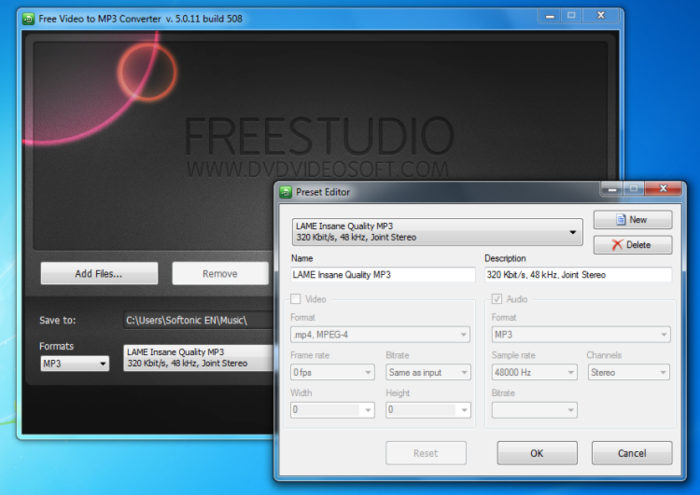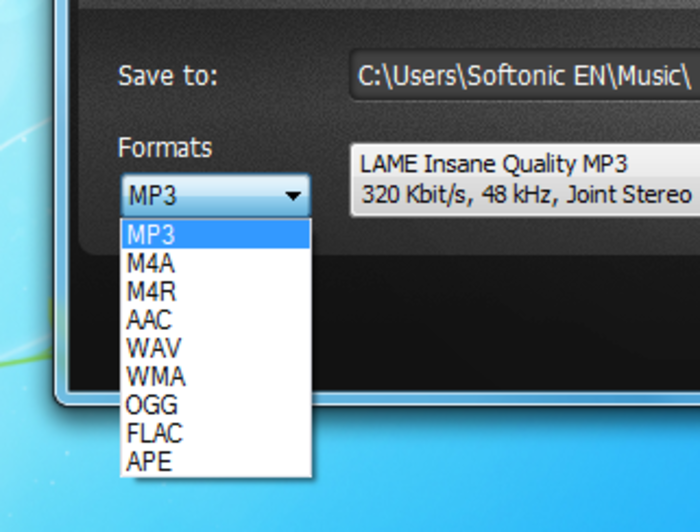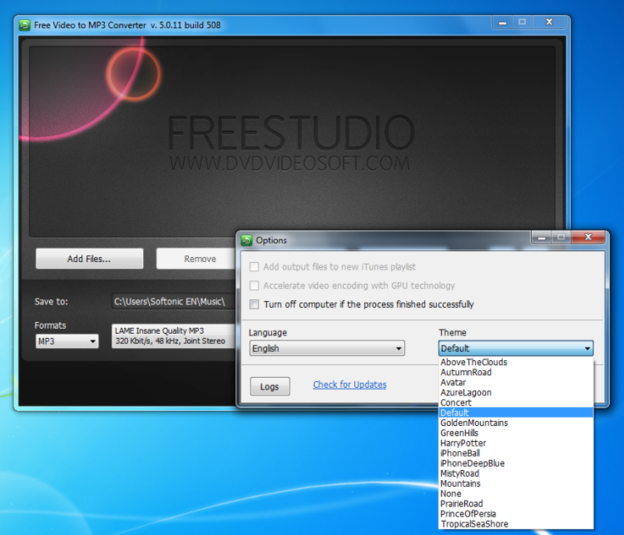Free Video to Mp3 Converter
Extracts audio from a video file and converts it to an MP3
- Category Converters
- Program license Free
- Version 5.0.78.328
- Size 30.64 MB
- Works under: Windows 10 / Windows 8.1 / Windows 8 / Windows 7 / Windows Vista / Windows 2003 / Windows XP / Windows NT / Windows 2000 / Windows 98 SE / Windows 98
- Program available in English
- Program by DVDVideoSoft
Free Video to MP3 Converter extracts audio clips from videos and creates MP3 files that you can listen to on your computer and other devices.
Buying music is quite expensive, especially if you have a lot of songs that you want to download. While you can find some free music files online, you never know if those songs are the real deal or not. You might download a popular song and later find that it's a version of that song recorded by a high school band in another state. There is also a risk that you might download files that come loaded with viruses that take over your computer. With Free Video to MP3 Converter, you can actually grab music from online videos.
This program works with a number of popular video-sharing sites like YouTube. While you can create a playlist in YouTube that features all your favorite bands and songs, you'll need to keep that website running as you surf the web. This will make your computer run slower and may keep you from using other programs too. Free Video to MP3 Converter takes those videos, extracts the music and then lets you save those songs as MP3 files.
This program gives you a few different options. You can add any files you want from your computer or other sources, decide where you want to save your MP3 files and even name those files once the program finishes. It even lets you select from nine different formats when saving those songs. You also have the chance to add tags to your files, which can help you locate songs by genre, artist, theme or any other information you want.
Free Video to MP3 Converter also comes with an automatic shutdown feature. As soon as it finishes extracting and saving your files, the program will automatically turn itself off and let you know that it's done. Because it works with various video formats, you shouldn't have any problems extracting and making MP3 files from all the videos that you see online. You can even save dialog and funny clips from some of your favorite films and television shows. Though it comes with a few too many tool bars and other unwanted bloatware, Free Video to MP3 does exactly what it says it does in a short period of time.
Pros:
- Works with many of the top video formats
- Lets you save music as MP3 files or one of eight other formats
- Automatically shuts down when complete
- Can select the name and location of your files
- Extracts music from videos and creates music files
Cons:
- Can take some time before you understand how to use all the features
- Comes with too many extra programs and tool bars that you don't want
- Deleting bloatware from the program is hard
- Some audio clips won't sound as clear as others
- May not work with all videos